How to Enroll in Amazon Flex
Amazon Flex offers a straightforward way to earn, just as any other flexible work. In fact, data reveals that after a pandemic slump, the gig economy is now on track to rebound hard, climbing from an estimated $646 billion in 2025 to over $2.1 trillion by 2033.
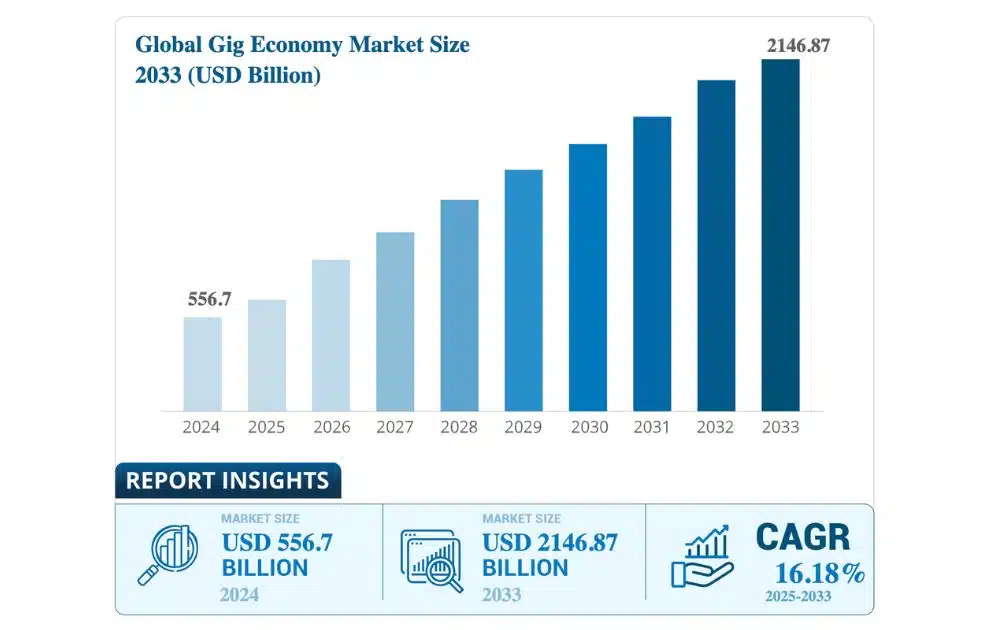
But before you hop in the driver’s seat, there are a few things to get right. These include what kind of car qualifies, how the Flex app works, and what Amazon actually expects from its drivers.
What is Amazon Flex?
Amazon Flex gives individuals the opportunity to become self-employed delivery drivers.
This program was designed with flexibility in mind. Rather than hiring only full-time staff, Amazon enables people to deliver packages using their own vehicles. Not only that, but it lets users choose shifts that fit their personal schedules.
If you’ve ever received a Prime package and noticed it wasn’t from an Amazon-branded van, there’s a good chance it came from an Amazon Flex driver.
Amazon Flex drivers usually complete deliveries in shifts, known as blocks, that range from 3 to 6 hours. Earnings range from $18 to $25 per hour, with rates varying based on location, schedule, and the nature of the deliveries.

As an independent contractor, you’re not tied down to a boss or fixed schedule. You simply open the app, claim a block, and start delivering. That control over your time is one of the biggest draws for people looking for extra income without the rigidity of a traditional job.
How Does Amazon Flex Work?
Amazon Flex operates through a simple system built around the Flex app, which acts as your command center for everything, including:
- Scheduling delivery blocks
- Navigating routes with built-in GPS
- Scanning and tracking packages
- Viewing Amazon Flex delivery instructions for each stop
- Checking in at delivery stations or pick-up points
- Reporting delivery issues or contacting Amazon Flex support
- Tracking earnings and payment history
- Accessing onboarding videos and training guides
- Receiving real-time updates and block notifications
You can claim blocks in advance or get them last minute, depending on your availability.
During your block, you’ll head to a designated Amazon facility, scan and load your packages, and then hit the road to complete your deliveries. The app provides GPS navigation, delivery instructions from customers, and check-in alerts to help ensure a hassle-free route.
Amazon Flex The app supports every kind of delivery, such as:
- Prime Now
- Whole Foods
- Amazon orders
Amazon Flex Driver Requirements
While Amazon Flex offers independence and flexibility, it also sets baseline standards to ensure safety and reliability. Here are the requirements to quality for Amazon Flex:
- Age and Legal Eligibility. You must be at least 21 years old and legally eligible to work in your country. Amazon requires valid identification and a Social Security number for U.S.-based drivers.
- Valid Driver’s License. Amazon requires a current and unrestricted driver’s license for all applicants. International or provisional licenses typically aren’t accepted.
- Smartphone Compatibility. The app must be installed on a compatible iPhone or Android phone with reliable internet, GPS, and camera access. You’ll need the app for everything, from navigating your route to scanning packages.
- Clean Record and Background Check. After submitting your application, Amazon conducts a background screening, which reviews your criminal history and driving record.
- Bank Account. Since earnings are sent through direct deposit, you’ll need to have a valid checking account registered in your name.
If Amazon Flex doesn’t fit your schedule or vehicle type, you might consider Amazon Relay, which is designed for truckers and delivery fleets. For business owners, some FBA alternatives offer more flexibility in how products are delivered to customers.
Amazon Flex Vehicle Requirements
It’s crucial to check whether your vehicle meets the vehicle requirements for Amazon Flex.
Before signing up, double-check your region’s vehicle requirements inside the Flex app or on flex.amazon.com Having the right vehicle not only helps you get approved; it also ensures a smoother and more efficient delivery experience.
How to Sign Up for Amazon Flex
- Download the Flex App. The app is available on Android and iPhone. Use it to register, set your schedule, and manage your deliveries.
- Check Service Availability. Open the Flex app to verify whether the program is available in your region.
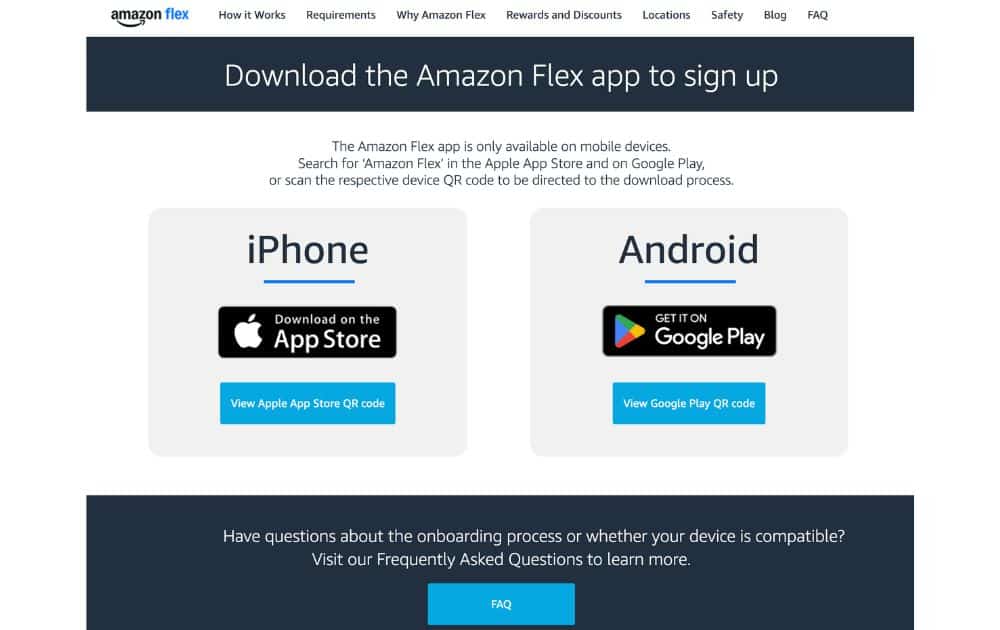
- Link Your Amazon Account. Sign in using your existing Amazon account or create a new one tailored to your Flex profile.
- Submit Your Info. Provide essential details, including your:
- Name
- Address
- Valid driver’s license
- Bank account for direct deposit
- Upload Vehicle Details. Enter information about your car, including the:
- Make
- Model
- Year
- License plate
- Insurance
- Consent to a Background Check. Amazon will verify your criminal and driving record. Approvals are completed within a few business days, but processing times may vary by location.
- Complete Training Modules. Within the Flex app, you’ll watch short tutorial videos on load scanning, app navigation, and delivery protocols.
- Browse and Select Delivery Blocks. Once approved, the app shows available delivery blocks. Pick the timeslot that fits your schedule and reserve your shift.
- Start Delivering. When your block begins, arrive at the pickup site, scan your packages, follow the in-app route, and start delivering!
Related content: Inside Amazon DSP
Is Amazon Flex Worth It?
Deciding if Amazon Flex is right for you depends on your personal goals, priorities, and daily routine. For many, it’s a flexible, no-strings-attached way to earn extra cash. For others, the lack of stability and benefits may be a dealbreaker.
Pros
- Decent hourly pay. Most drivers report earnings between $18 and $25 per hour, depending on the location, time, and delivery type.
- Quick payouts. Drivers receive payments through direct deposit, typically twice each week.
- Simple onboarding. No interviews or resumes. As long as you meet the Amazon Flex requirements, you’re good to go.
- No boss, no micromanagement. As an independent contractor, you’re in charge of your own time and workflow.
- Flexible schedule. You choose when and how often to work. Ideal for students, part-timers, or people with unpredictable schedules. These last two pros are crucial for many. In fact, data reveals that around one in three Americans choose gigs over a regular job because they want more job flexibility.
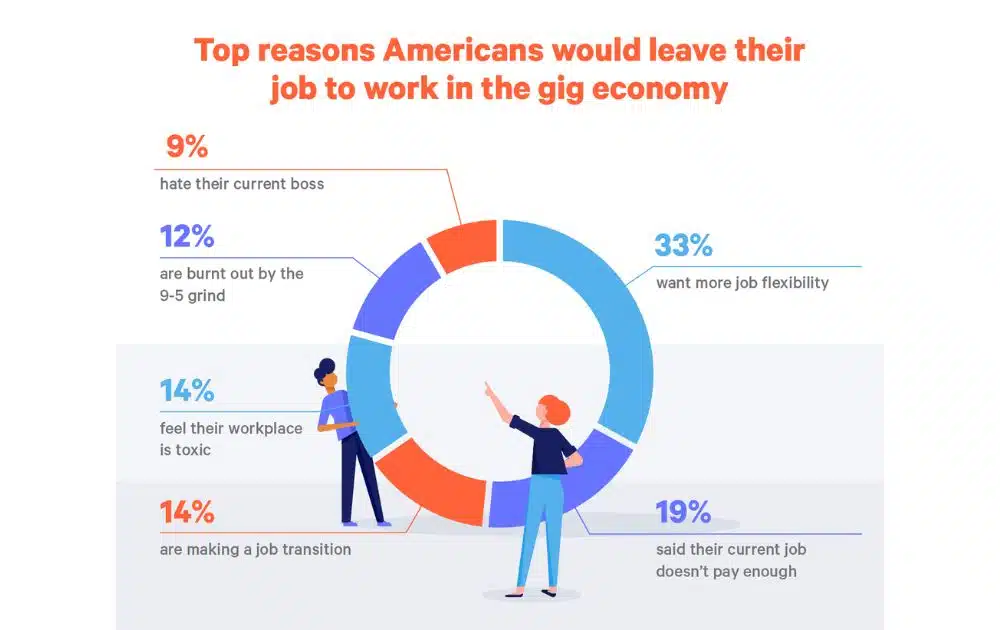
Cons
- No benefits. Unlike drivers working for partnered carriers or through Amazon TMS (which manage larger freight operations), Flex drivers get no health insurance, sick leave, or retirement contributions.
- All expenses are on you. Gas, tolls, maintenance, insurance, and phone data plans are out-of-pocket.
- Competitive scheduling. Delivery blocks can disappear fast, especially in busy markets. You might have to frequently refresh the app to secure a delivery block.
- Wear and tear on your vehicle. Frequent driving adds mileage and shortens the lifespan of your car.
- No long-term job security. Amazon can deactivate accounts for low performance, late deliveries, or low customer ratings.
The Bottom Line
Amazon Flex won’t replace a full-time job with benefits, but it can help increase your income without much red tape. Just be aware of the trade-offs and have a plan to track your expenses so your earnings are worth your time.
But if you’re not just driving but also selling on Amazon, there’s more to think about than just deliveries.
If you’re running an Amazon business and want help optimizing your product listings, managing ads, or scaling your operations, AMZ Advisers can give you the expert guidance you need. Schedule a call today to explore ways to grow and expand your business.
Author
 Carla Bauto Deña is a journalist and content writer producing stories for traditional and digital media. She believes in empowering small businesses with the help of innovative solutions, such as ecommerce, digital marketing, and data analytics.
Carla Bauto Deña is a journalist and content writer producing stories for traditional and digital media. She believes in empowering small businesses with the help of innovative solutions, such as ecommerce, digital marketing, and data analytics.
The post How to Enroll in Amazon Flex appeared first on AMZ Advisers.


