How to Set Your Amazon Online Store Apart
For successful sellers, an Amazon online store is a branded space where trust, design, and storytelling all come together. In a marketplace crowded with countless items, credibility carries as much weight as presentation.
In fact, Amazon Transparecy has already confirmed the authenticity of over 2.5 billion product units, proving how crucial credibility is to winning customer confidence.
When shoppers know your brand is genuine and your store is thoughtfully built, they’re far more likely to stop scrolling, explore your catalog, and complete a purchase.
What is an Amazon Storefront?
An Amazon storefront is a branded hub where sellers can showcase their products in a structured and visually engaging way. Similar to a personalized shop window that highlights your brand’s identity, it acts as a curated space with:
- Banners
- Categories
- Rich visuals
Instead of sending shoppers through scattered listings, you can use an Amazon Store to bring everything together in one immersive, shoppable destination. This makes it easier to showcase your brand story, highlight best-sellers, and guide customers to explore your full range.
For instance, here’s the storefront of Anker, well-known for its consumer electronics products:
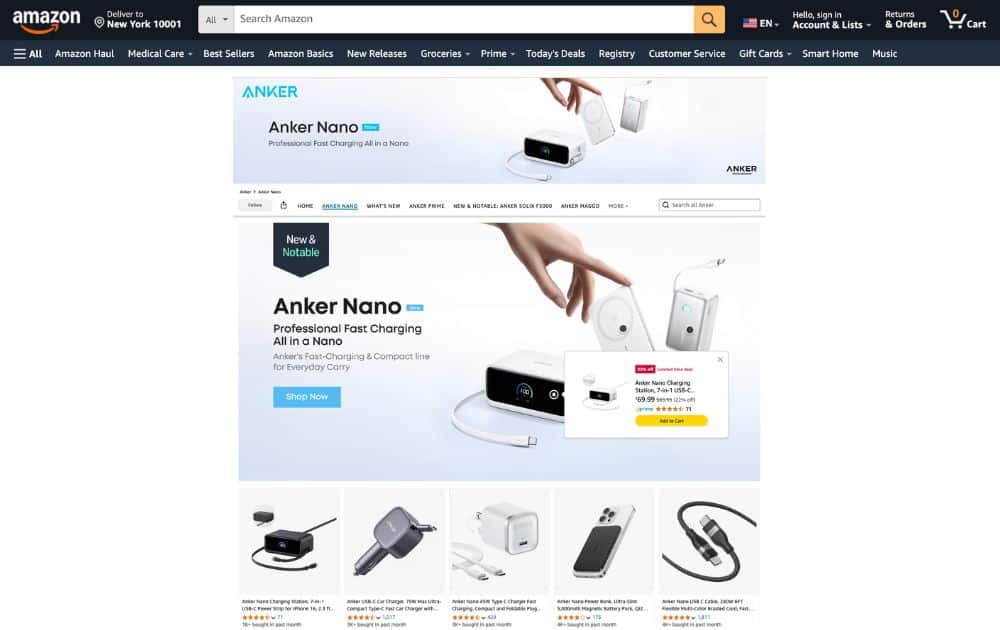
The storefront highlights a featured product, a category menu, and a search bar. You’ll also see a shoppable image, where each tagged product can be clicked directly to view details or purchase.
Further down the page, you’ll see product comparison charts, lifestyle banner images with copy, and product tiles.

When you build an Amazon online store, you’re not just making your products accessible, but you’re crafting an environment where credibility and design help close the sale. That’s why sellers who prioritize Amazon store creation and optimization often see stronger engagement, higher conversion rates, and repeat business.
By investing the effort to create an Amazon Store, you’re giving customers a polished, reliable experience that builds that trust.
Advantages of a Branded Amazon Online Store
With the right Amazon storefront setup, you can transform a simple product page into a mini website. The advantages of establishing a branded Amazon online store include:
Building Consumer Trust
Trust stands out as a key driver of competitiveness. According to recent research, 78% of consumers say brand trust is very important when making purchase decisions. The majority—90%—say they are more willing to spend with a company they view as reliable.
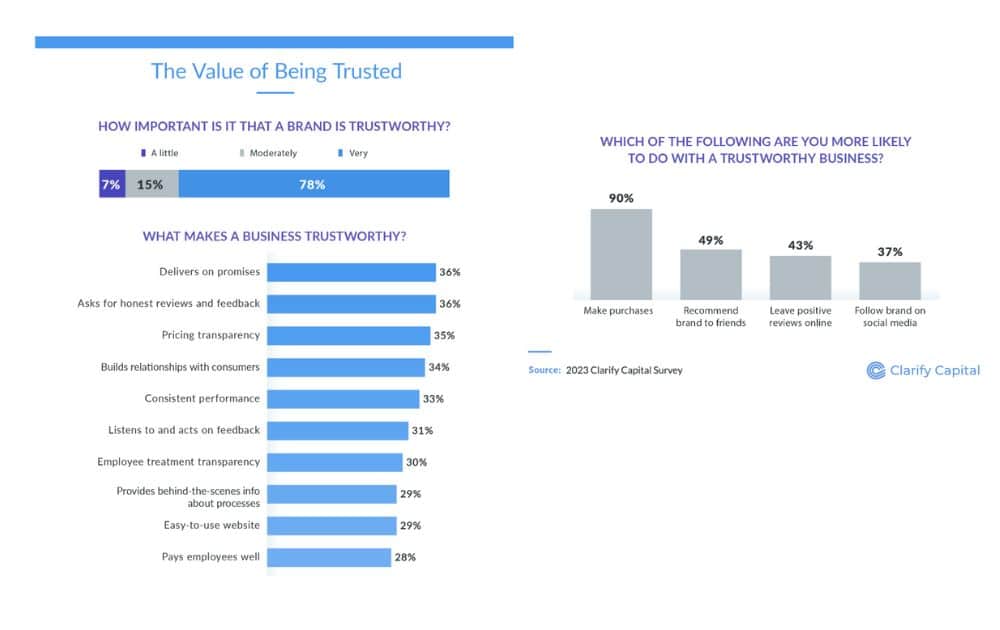
By combining professional branding, streamlined navigation, and straightforward product descriptions, your storefront conveys reliability from the start.
Enhanced Shopping Experience
When you make an Amazon storefront, you can guide shoppers through a curated experience. Instead of bouncing between scattered product listings, visitors can browse collections, view lifestyle imagery, and compare product specs in one place. This seamless navigation improves user experience and keeps customers engaged longer.
Stronger Conversion Rates
Amazon store optimization strategies like adding shoppable images, mobile-friendly layouts, and seasonal updates, directly improve sales performance.
Stores that are regularly refreshed have been shown to see higher engagement and repeat visits, proving that an updated brand space makes a measurable difference.
Marketing Integration
A branded storefront doubles as a marketing asset. You can link Sponsored Brands Ads directly to your Amazon online store, promote your storefront URL on social media or email campaigns, and track traffic with Amazon’s Store Insights. Each tactic increases visibility and drives high-intent shoppers to your pages.
Take a look at Samsung’s Amazon store, which is a strong example of how a brand can turn its storefront into a marketing asset:

The storefront combines lifestyle photos, polished banners, and organized product tiles to showcase the brand’s newest launches. Each product tile is clickable, creating a seamless path from browsing to buying.
Amazon Storefront Requirements
To set up an Amazon online store, you’ll need to meet a few key storefront requirements. These steps make sure your brand is qualified to design, customize, and publish a professional-looking storefront.
Brand Registry Enrollment
The main Amazon storefront requirement is to enroll in Amazon Brand Registry. You’ll need a registered trademark to move forward. Once enrolled, you gain access to Store Builder, which is the tool that lets you create and edit your storefront.
Professional Seller Account
You need a professional seller account in good standing to be able to create an Amazon storefront. This shows Amazon that your business is established and trustworthy.
Product Catalog Readiness
You’ll need a catalog of products that can be grouped into categories. To make your storefront more appealing, you’ll need to have:
- Strong images
- Accurate titles
- Product details
Creative Assets
Strong creative elements elevate a basic storefront into a polished, immersive shopping environment. To create a customized store, you should prepare:
- High-quality visuals
- Lifestyle photography
- Banners
When these Amazon storefront requirements are in place, you can move from simple listings to a polished storefront that strengthens your credibility and builds trust with customers.
Creating an Amazon Storefront
Once you’ve met the requirements, the next step is creating an Amazon storefront that feels professional and true to your brand.
Amazon’s Store Builder gives you an intuitive drag-and-drop interface, which means you don’t need design skills to put together a polished layout. What matters is how you organize your products and visuals to guide shoppers naturally from discovery to purchase.
Choose a Template
Amazon provides several pre-built templates for different product ranges. Regardless of how many products you offer, the right template should make your catalog easy to navigate and understand.
Add Branding Elements
Upload your logo, banner images, and lifestyle photography. This is where you shape the look and feel of your storefront so it reflects your brand identity.
Structure Your Pages
Break your storefront into logical categories or collections. These could be collections like “Best Sellers,” “New Arrivals,” or “Bundles.” Clear navigation makes it easier for customers to explore and reduces the risk of them bouncing out.
Integrate Product Tiles and Shoppable Images
Make your storefront interactive by adding product tiles and shoppable images. These features let customers see your items in context and click directly to product detail pages.
Preview and Optimize for Mobile
Data tells us that mobile ecommerce (sometimes called m-commerce) is projected to account for 59% of retail ecommerce sales in 2025. That said, it’s crucial to always preview your storefront on a phone or tablet.
Ensure your banners are readable, navigation is simple, and calls to action appear above the fold.
Strategies to Differentiate Your Store
Tell a Brand Story Through Visuals
Shoppers are more likely to connect with a brand that feels personal. Use banners, lifestyle photography, and short videos to communicate not just what your products do, but how they fit into your customers’ lives.
- Best Practice. Always ensure visuals are consistent in tone and style across your storefront to build brand recognition.
Create Organized Product Collections
A cluttered storefront drives customers away. Group your products into collections like “Best Sellers,” “New Arrivals,” or “Travel Essentials” so shoppers can navigate easily.
- Best Practice. Limit each page to a clear theme—too many categories on one page can overwhelm shoppers.
Use Shoppable Images and Comparison Charts
Make browsing interactive with images and tables that highlight features and allow customers to click directly to purchase. This reduces friction and makes decision-making faster.
- Best Practice. Keep comparisons simple, focusing on 3–5 key features like size, power, or compatibility.
Optimize for Mobile-First Shoppers
With mobile making up the bulk of Amazon traffic, your storefront should be optimized for smaller screens. Use simple fonts, clean banners, and CTAs that show up right away.
- Best Practice. Test every page on multiple devices before publishing to ensure a seamless experience.
Keep Your Storefront Updated
Customers notice when your storefront feels fresh. Regular updates with seasonal collections, product launches, or holiday promotions keep visitors engaged and signal that your brand is active.
- Best Practice. Update your storefront at least once every quarter to maintain relevance and encourage repeat visits.
The Lowdown
An Amazon online store gives your brand a permanent presence in the busiest shopping marketplace. With the right Amazon storefront setup, you can move beyond scattered product listings and create a polished, immersive experience that drives repeat purchases.
If you need more guidance on building a solid ecommerce business, partner with experienced experts like AMZ Advisers to create a storefront strategy tailored to your business goals.
Standing out on Amazon comes from intention, strategy, and continuous improvement. Let’s start building today, and turn your storefront into one of your brand’s most powerful marketing assets.
Author
 Carla Bauto Deña is a journalist and content writer producing stories for traditional and digital media. She believes in empowering small businesses with the help of innovative solutions, such as ecommerce, digital marketing, and data analytics.
Carla Bauto Deña is a journalist and content writer producing stories for traditional and digital media. She believes in empowering small businesses with the help of innovative solutions, such as ecommerce, digital marketing, and data analytics.
The post How to Set Your Amazon Online Store Apart appeared first on AMZ Advisers.


